3.2.3. Subscription Properties Dialog¶
This dialog shows subscription properties and allows you to change some of these properties on the fly.
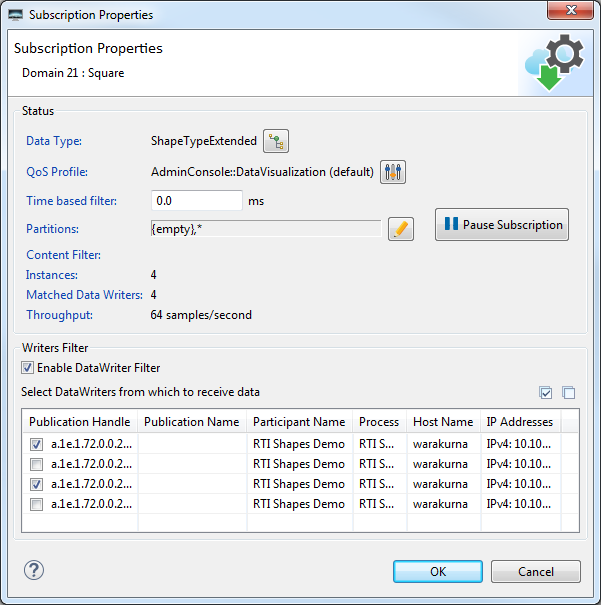
Data Type: Data type of the subscription. Data type details can be viewed by clicking on Show Data Type Details button
 .
.QoS Profile: The QoS profile that was selected during creation of the subscription. Some of the QoS settings may have been overwritten. Click the Show QoS details button
 to show
all the QoS details.
to show
all the QoS details.Time based filter: The time based filter QoS for the DataReader of the subscription. See TimeBasedFilterQosPolicy for details. The value can be modified here.
Partitions: The partition QoS for the subscriber of the subscription. You can modify the partitions here at any time.
Content Filter: The content filter of the subscription. Currently, this cannot be modified. If you want to use a different content filter, simply unsubscribe and then re-subscribe to the Topic while adjusting the filter to meet your needs.
Instances: Total number of instances discovered by the associated DataReader.
Matched Data Writers: Total number of DataWriters that match the subscription’s DataReader.
Throughput: Average throughput from all non-filtered DataWriters to the local subscription for the previous 5 seconds.
Pause/Resume Subscription: Pause/Resume passing received data to the data visualization views. When paused, the last update for each instance is stored so that when the subscription is resumed, the views will have the most recent information (such as whether the instance was disposed or unregistered while the subscription was paused).
Enable DataWriter Filter: By checking Enable DataWriter Filter checkbox, the subscription will ignore the data received from unchecked DataWriters and DataWriters that are discovered in the future. There are also buttons in the upper right corner to quickly select or deselect all DataWriters.