2.4.8.7. DDS QoS View¶
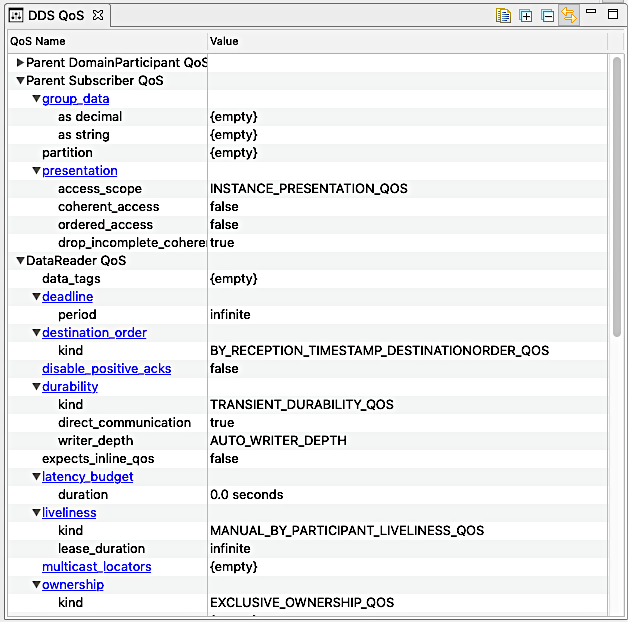
2.4.8.7.1. Overview¶
The DDS quality of service (QoS) view presents hierarchical view of a the QoS settings for the selected entity (currently this view supports DomainParticipants, DataWriters, and DataReaders). Most QoS entries and some values are hyperlinks. Click on these hyperlinks to get more information.
The logical ‘parent(s)’ QoS is also displayed (in one ore more collapsed rows). This makes it easier to understand the full stack of QoS.
Note that the hyperlinks use the local HTML documentation is possible but will then attempt to go to RTI’s community website on the internet. Therefore, this feature is not available unless there is an active internet connection.
QoS Name - The name of the QoS field represented by this row. If the row is highlighted as a link, clicking on it will open a web page with a more detailed description of the QoS (Note: this feature requires a connection to the internet as the web pages are retrieved from RTI’s Community Portal).
Value - The current value of the QoS represented by the row. Note that some QoS are mutable at runtime. If a process changes mutable QoS values, this view will automatically refresh and display the new QoS values.
2.4.8.7.2. Toolbar¶
The toolbar in this view contains controls to:
 Copies the QoS to the operating system clipboard.
Copies the QoS to the operating system clipboard. Expand all tree nodes.
Expand all tree nodes. Collapse all tree nodes.
Collapse all tree nodes. Link with selection - Toggling this button will link/unlink this view to/from displaying information about the current selection. One way to use this feature is to select something and then unlink this view from the selection. Then, a new instance of this view can be created and a populated with a new selection. Data can then be compared between the first and second selection.
Link with selection - Toggling this button will link/unlink this view to/from displaying information about the current selection. One way to use this feature is to select something and then unlink this view from the selection. Then, a new instance of this view can be created and a populated with a new selection. Data can then be compared between the first and second selection.Minimize and maximize the view.