2.4.8.14. Routing Service View (pre-6.0.0)¶
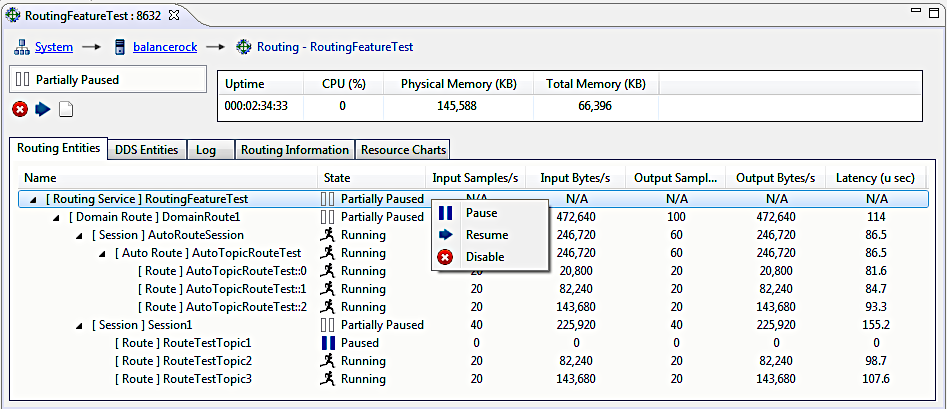
The Routing Service View is a Process View with additional controls specific to Routing Service. Refer to the Process View for details on the common displays.
Admin Console provides in-depth administration and monitoring capabilities for Routing Service. You can enable, disable, pause, resume, and retrieve the configuration of a Routing Service instance remotely (if the service has both administration and monitoring enabled). Once the configuration has been retrieved, it can be edited and sent back to the service to reconfigure it.
See the Routing Service User’s Manual for details on how to enable administration, monitoring, and Distributed Logging.
2.4.8.14.1. Tool Tip Details¶
The Routing Service View has a Routing Entities Tab, which also provides highly detailed information through tool tips.
The following example shows the details shown when hovering over a route.
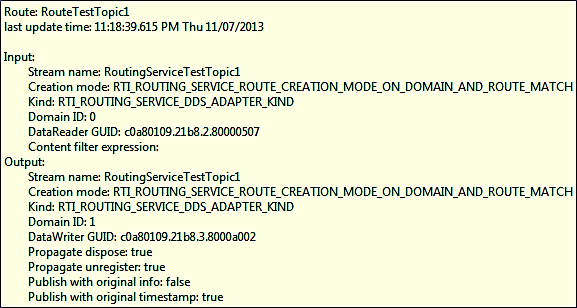
Below is an example of what’s displayed if all historical metrics are provided by Routing Service.
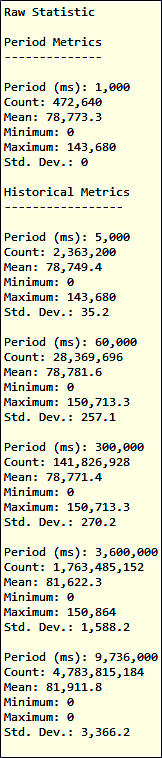
2.4.8.14.2. Resources Chart¶
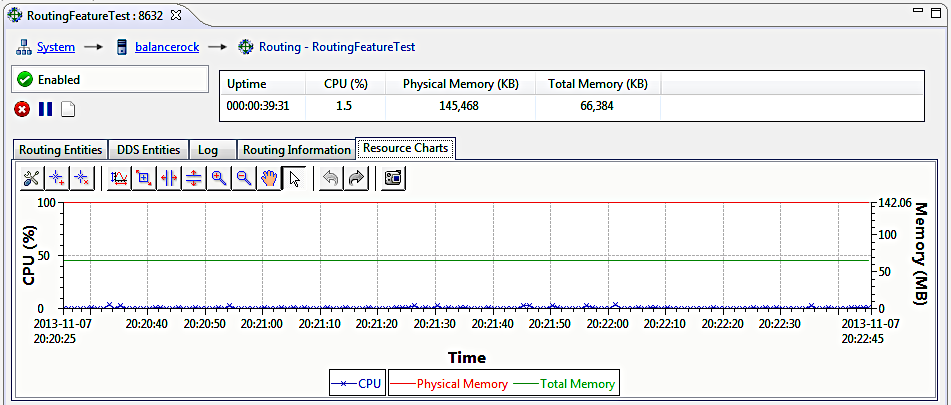
This tab contains a chart of the service’s CPU, physical memory, and total memory resources. This is only available when monitoring is enabled.
2.4.8.14.3. Viewing & Editing Configuration¶
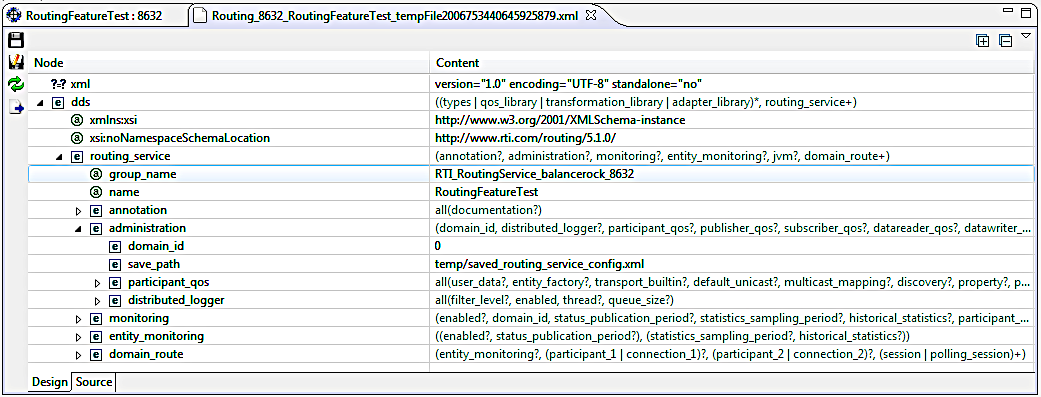
Admin Console can retrieve the Routing Service configuration by using the
 button. Once the configuration is retrieved, you can modify
it in the editor and send it back the service remotely using the Apply button
button. Once the configuration is retrieved, you can modify
it in the editor and send it back the service remotely using the Apply button
 (only for Routing Service versions pre-6.0.0).
(only for Routing Service versions pre-6.0.0).