3.2.8. Preferences¶
The preferences dialog contains controls to customize Data Visualization to your needs and/or preferences.
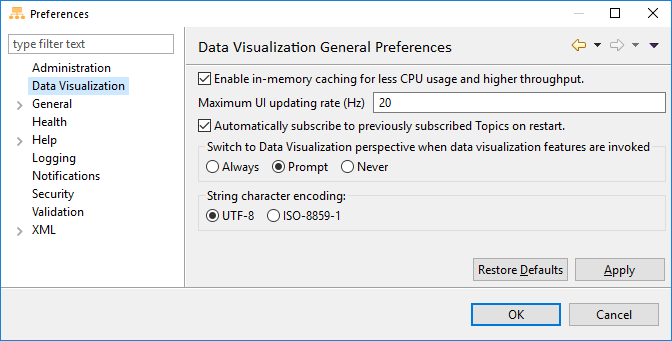
Enable in-memory caching for less CPU usage and higher throughput: Checking this checkbox trades memory consumption for better performance.
Maximum UI updating rate: The rate at which the UI will refresh the data displayed.
Automatically subscribe to previously subscribed Topics on restart: Checking this checkbox will restore subscriptions that existed at the time of the last shutdown.
Note
Currently the data type cannot be stored to disk. This means that if the data type was supplied from discovery, the subscription will only be fully restored when the type is discovered again.
Switch to Data Visualization perspective when data visualization features are invoked: Choose if and how to be asked about switching to the Data Visualization perspective.
String character encoding: Choose which character encoding is used for strings in your system. See the Connext Core Libraries User’s Manual section on IDL String Wire Encoding for more information.
Note
Only one character encoding is supported.
Changes to this setting will remove and then recreate all data visualization subscriptions.