4.5.2. What’s Fixed in 7.0.0
4.5.2.1. Unsupported QoS elements and policies appeared in Configuration
The following elements have been removed from System Designer, since they are not supported:
table_allocation_block_size from DDSDatabaseQosPolicy
writer_depth from DDSDurabilityServiceQosPolicy
multi_channel from DDSDatareaderQosProfile
assertions_per_lease_duration from DDSLivelinessQosPolicy only for DataReader and Topic QoS
cpu_list from thread only for Event and Database QoS
cpu_rotation from thread only for Event and Database QoS
address_bit_count
[RTI Issue ID SYSD-936]
4.5.2.2. Unconfigurable QoS XML elements and policies appeared in Configuration
The following elements have been removed from System Designer, since they are not configurable through XML:
Participant QoS:
discovery_config.asynchronous_publisher.thread.cpu_list
discovery_config.asynchronous_publisher.thread.cpu_rotation
discovery_config.asynchronous_publisher.disable_asynchronous_batch
discovery_config.asynchronous_publisher.asynchronous_batch_thread
discovery_config.asynchronous_publisher.disable_topic_query_publication
discovery_config.asynchronous_publisher.topic_query_publication_thread
discovery_config.publication_reader.min_app_ack_response_keep_duration
discovery_config.subscription_reader.min_app_ack_response_keep_duration
Publisher QoS:
asynchronous_publisher.thread.cpu_list
asynchronous_publisher.thread.cpu_rotation
asynchronous_publisher.asynchronous_batch_thread.cpu_list
asynchronous_publisher.asynchronous_batch_thread.cpu_rotation
asynchronous_publisher.topic_query_publication_thread.cpu_list
asynchronous_publisher.topic_query_publication_thread.cpu_rotation
presentation.drop_incomplete_coherent_set
DataReader QoS:
representation.compression_settings.writer_compression_level
representation.compression_settings.writer_compression_threshold
Topic QoS:
durability.writer_depth
[RTI Issue ID SYSD-950]
4.5.2.3. Renamed items were not updated in System Designer’s UI
References to items were not updated in System Designer after the item was renamed. This caused System Designer to generate an invalid configuration file. This problem has been resolved. Now System Designer will automatically update all references to the renamed item.
[RTI Issue ID SYSD-975]
4.5.2.4. Incomplete error messages when importing an XML file in some web browsers
When importing an XML file, any error messages reported by System Designer were incomplete in some web browsers. This problem has been resolved. Now System Designer will report the cause of the error if there is a problem importing an XML file.
[RTI Issue ID SYSD-978]
4.5.2.5. Deleting project files from disk may have left some empty directories
Deleting project files from disk may have left some empty directories. This occurred if any of the XML files in the project were in a different directory than the project file. This problem has been resolved.
[RTI Issue ID SYSD-984]
4.5.2.6. System Designer incorrectly allowed XML and IDL to be edited in XML and IDL views
System Designer incorrectly allowed the XML and IDL to be edited in the XML and IDL view. These changes were not reflected in the structured view. This problem has been resolved. Editing the XML directly can only be done by clicking on the Edit XML button.
[RTI Issue ID SYSD-989]
4.5.2.7. Discrepancy between range defined by System Designer and by API for certain elements
For certain elements, the range defined by System Designer did not match the range defined by the API. This problem has been resolved. Now, values that are supported by the API but not System Designer, will not appear as an error in System Designer, and vice versa.
[RTI Issue ID SYSD-998]
4.5.2.8. System Designer unable to edit Domain after detecting invalid Domain ID
If you entered an invalid Domain ID when creating a Domain, System Designer reported an error, such as “Invalid domain id”. Then System Designer would not allow you to further edit that domain and logged another error, such as “Domain name already used.” This problem has been resolved.
[RTI Issue ID SYSD-1000]
4.5.2.9. IDL and XML text editors appeared empty on network-isolated system
On a network-isolated system, System Designer failed to populate the IDL and XML text editors with their content; the editors appeared empty. This problem has been resolved.
[RTI Issue ID SYSD-1003]
4.5.2.10. System Designer failed to import multiple XML files
System Designer was unable to import multiple XML files. This problem has been resolved. The second window that System Designer displays after a file is selected has been updated to list the XML files that you are trying to import.
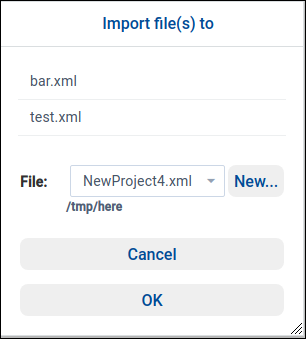
[RTI Issue ID SYSD-1009]
4.5.2.11. Unable to add default case to Union member when adding more than one case value
The default case could not be added to a Union member when adding more than one case value. This problem has been resolved. Now you can enter the default case when adding more than one case value.
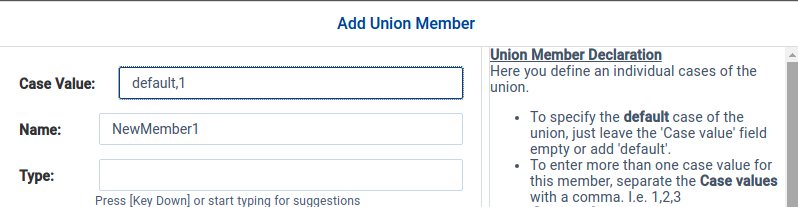
[RTI Issue ID SYSD-1011]
4.5.2.12. Types tab did not show #include directives from XML file
System Designer’s Types tab did not display any #include directives found in the XML file. This problem has been resolved. Now System Designer will display any #include directives from the XML file in the Types Tab.
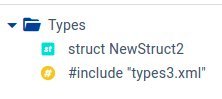
[RTI Issue ID SYSD-1012]
4.5.2.13. Unable to move an element up or down in Types tab, in some cases
Moving an element up or down in the Types tab did not work in in some cases.
For instance, suppose you wanted to move an element we’ll call “E”. It could not be moved if:
Another element, above or below E, was not available to be moved due to its DomainParticipant-level Partition.
Another element, above or below E, had a member with the same name as E.
The name of another element, above or below E, was the same as one of E’s members.
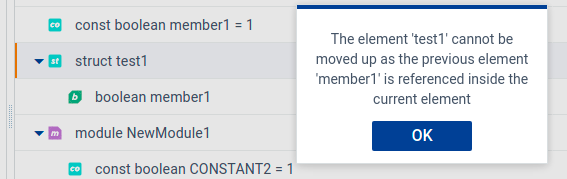
This problem has been resolved. Now System Designer will move the elements up or down as requested, even in the above scenarios.
[RTI Issue IDs SYSD-1016, SYSD-1018]
4.5.2.14. Failure in Types tab when trying to add module with same name as another
When defining a module in the Types tab, System Designer failed when trying to add a module with the same name as another module that was defined in a read-only file. This problem has been resolved (as shown in the screen capture below).
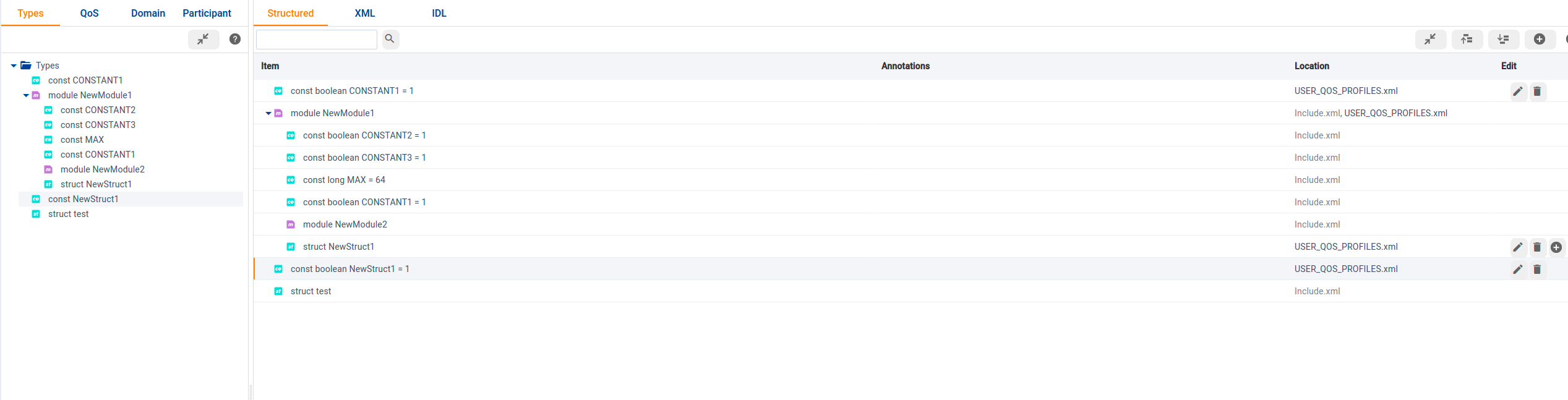
[RTI Issue ID SYSD-1017]
4.5.2.15. Could not create new file in Types tab if project contained read-only file
System Designer could not create a new file in the Types tab if the project contained a read-only file. This problem has been resolved.
[RTI Issue ID SYSD-1022]