4.3. What’s New in 7.2.0
4.3.1. Specify the time period to check for Identity Certificate and CRL file changes
Two new fields, CRL File Poll Period and Identity Certificate File Poll Period, are available in the Authentication tab in the Security Settings dialog box. These fields enable you to configure the period at which the Security Plugins check for changes in the Identity Certificate and CRL files.
4.3.2. System Designer now accepts fully qualified names when searching types
System Designer now accepts fully qualified names (module::module::name) when searching types. In addition, the tooltip now shows the fully qualified name.
4.3.3. New option disables type checking to allow using undefined types
The Use compiled types checkbox is a new optional setting in the Registered Type Properties dialog accessed from the Domain or Routing Services view. When this checkbox is enabled, System Designer will not check if the referenced type is defined in the Types view.
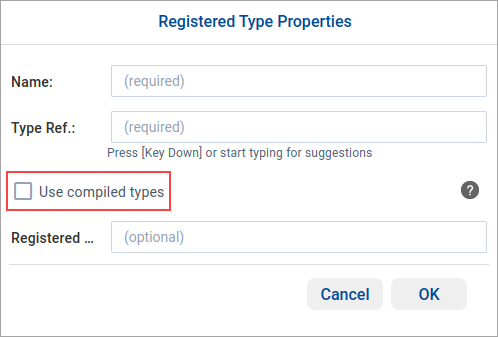
4.3.4. “Add..” button is now available when a QoS Profile is selected
System Designer now supports creating any entity QoS, such as a DataReader QoS, using the Add button when a QoS Profile is selected in the QoS view.
4.3.5. Last Modified Time project property no longer updates on open
The Last Modified Time project property is updated only when the project is modified. The modified time is no longer updated when the project is opened for the first time.
4.3.6. QoS Profiles can now be edited directly from their panel
The QoS Profile panel now includes an Edit the profile command, enabling you to edit a profile directly from the panel.
4.3.7. QoS Profiles defined in the open project display first when working with inheritance
The QoS Profiles inheritance panel now displays the QoS Profiles defined in the open project before the Builtin Profiles.
4.3.8. IDL files can now be imported
System Designer now supports importing IDL files to the current project. On importing an IDL file, Code Generator is called to convert the IDL to XML. If an error occurs while converting the IDL, a detailed error message displays in the Convert to XML dialog box.
4.3.9. Disable @key option when a member type contains an optional member
When creating a new struct member, System Designer now checks if its type contains an optional member. If so, the @key checkbox is disabled because a member cannot be declared as a key when its type contains an optional member.
4.3.10. Edit IDL files directly in System Designer
System Designer now supports editing IDL files, with changes reflected in the Structured view.
4.3.11. Display common profiles only when creating a QoS inheritance
A new Show Common Profiles checkbox in the QoS Profiles Inheritance Chain panel filters the list of available QoS Profiles to just those that are commonly used. These common profiles include:
Builtin profiles starting with BuiltinQosLib::Pattern
QoS Profiles defined in the open project
4.3.12. Specify maximum number of removed participants to track
A new field, Maximum Number of Remote Participants per Key, is available in the Authentication tab in the Security Settings dialog box. This field enables you to configure the number of remote DomainParticipants to keep track of that were banished by the Security Plugins due to a revoked or expired certificate.
For more information, see Automatically Banishing Ignored Participants in the RTI Security Plugins User’s Manual.