5. Known Issues
Note: For an updated list of critical known issues, see the Critical Issues List on the RTI Customer Portal.
5.1. Error when Updating GTK2 Libraries on Linux Platforms
If you update the GTK2 libraries on a Linux system and click on the textbox, Launcher will crash and show this error:
java: cairo-misc.c:380: _cairo_operator_bounded_by_source: Assertion `NOT_REACHED' failed.
./rti_connext_dds-5.2.0/bin/rtilauncher: line 48: 17317 Aborted (core dumped) "$JREHOME/bin/java" -jar "$rti_launcher.jar"
To resolve this problem, modify the Launcher script (<NDDSHOME>/bin/rtilauncher). Add the following to the java call in the rtilauncher script:
-Dorg.eclipse.swt.internal.gtk.cairoGraphics=false
When you are done, it should look like this:
"$JREHOME/bin/java" -Dorg.eclipse.swt.internal.gtk.cairoGraphics=false -jar "$rti_launcher_jar"
[RTI Issue ID LAUNCHER-151]
5.2. Launcher Fails to Copy License from Network Location into an Administrator Owner Directory
Launcher fails to copy the license from a network location into an administrator owner directory. This is because Launcher tries to copy the license using a command prompt with administration privileges, which cannot access the shared folder because it is running in a different user context.
[RTI Issue ID LAUNCHER-181]
5.3. GLib Warnings when Opening Dialogs
On certain Linux platforms, you may see the following warning when opening a dialog:
(RTI Launcher:2680): GLib-CRITICAL **: .... Source ID 1968 was not found when attempting to remove it
This warning is harmless. It happens because g_source_remove() is called to disconnect a source that was already disconnected. (Launcher doesn’t call that function, but does call some of its dependent libraries.)
[RTI Issue ID LAUNCHER-382]
5.4. Launcher not Scaled Properly for Intermediate Factors on High-DPI Displays on Windows Platforms
SWT (the library used to build Launcher) automatically scales images on high-DPI monitors based on the resolution of the monitor; however, this scaling works only with integer scaling factors (100%, 200%, etc.) by default. Therefore, Launcher is not scaled properly when using intermediate scaling factors (125%, 150%, etc.) on high-DPI displays on Windows platforms.
The workaround is to change the scaling behavior from Application to System. For example, on Windows 10 platforms:
Right click the RTILauncher.exe executable and select Properties.
Navigate to the Compatibility tab and choose the “Change high DPI settings” button.
Select the “Override high DPI scaling behavior” check box and change Application to System in the drop-down menu.
The “Override high DPI scaling behavior” check box may be located in the Compatibility tab.
The check box may be called “Disable display scaling on high DPI settings” located in the Compatibility tab.
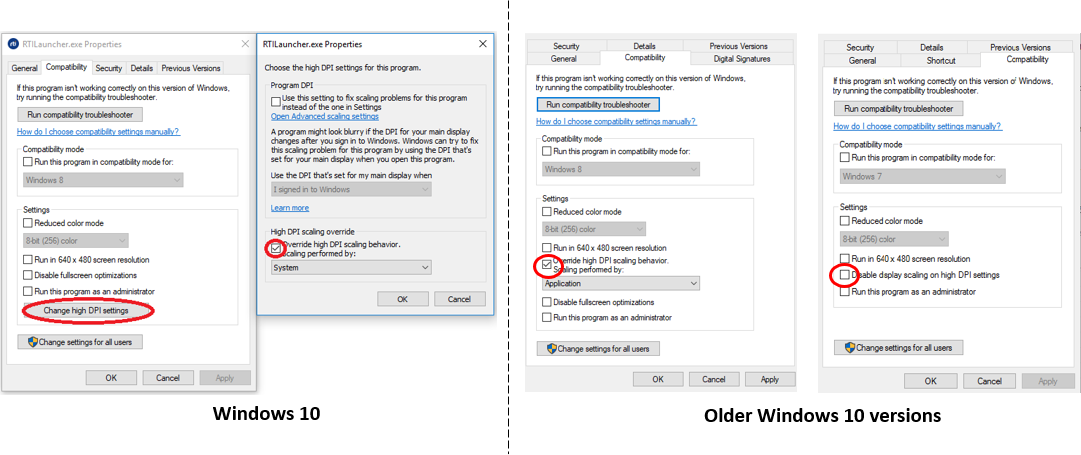
[RTI Issue ID LAUNCHER-387]
5.5. Appearance Issues on macOS 10.15 Platforms (Catalina)
Launcher shows some appearance issues on macOS 10.15 platforms (Catalina):
If the appearance mode is set to Auto, Launcher will mix the Light and Dark appearances.
Changing the appearance mode from Light to Dark, or vice versa, will also mix the Light and Dark appearances of Launcher.
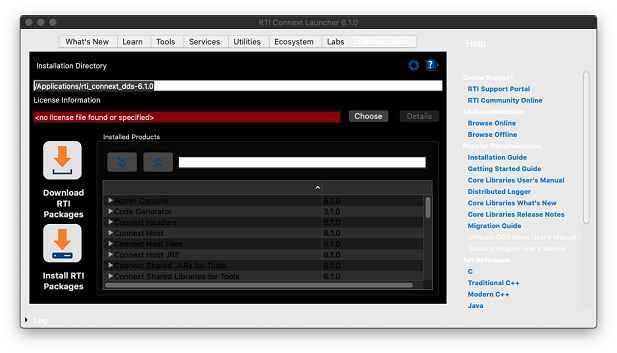
In both cases, changing the appearance mode to Light or Dark and reopening Launcher will fix the appearance issue.
[RTI Issue ID LAUNCHER-510]
5.6. Drag-and-drop does not Work when Running Launcher as Administrator on Windows Systems
The drag-and-drop feature doesn’t work when running Launcher as an Administrator on a Windows system.
[RTI Issue ID LAUNCHER-607]
5.7. Launcher Fails to Start Terminal Applications in macOS Ventura
Due to a known issue in macOS Ventura versions 13.3 and lower, Launcher fails to start any applications that run in a terminal window (for example, Routing Service). Upgrading to the latest macOS version resolves this issue.
[RTI Issue ID LAUNCHER-741]