4. Getting Started with RTI Connext DDS Plugin for PlotJuggler
4.1. Starting the RTI Plugin
To use the DDS Plugin you need to start the main PlotJuggler tool, load the RTI Plugin, and start it.
If you are using PlotJuggler RTI Edition the RTI Plugin is pre-loaded and the “RTI Connext DDS Configuration” dialog should open automatically each time you start PlotJuggler. in this case just skip the step below and jump to Help using the RTI Plugin section.
If the “RTI Connext DDS Configuration” dialog does not open automatically, select “RTI Connext DDS” in the combobox (A) and press the “Start” button (B) to open the dialog. If you do not see “RTI Connext DDS” as one of the choices in combobox, it means you are not using PlotJuggler RTI Edition. You can still load the RTI Plugin into PlotJuggler. However, there will be some missing capabilities.
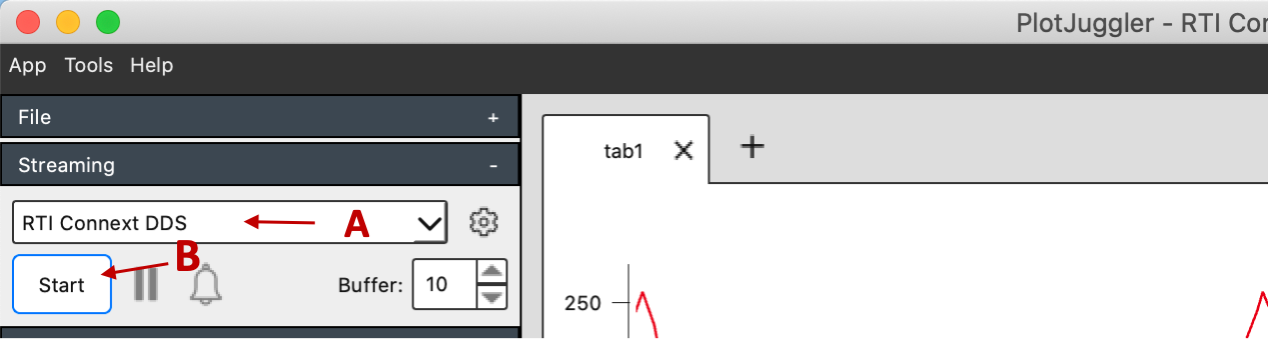
Figure 4.1 Start RTI Plugin in PlotJuggler
4.2. Help using the RTI Plugin
Once PlotJuggler is running you can look at the Cheatsheets* available in the Help menu for a quick overview on how to use both PlotJuggler and the RTI Plugin.
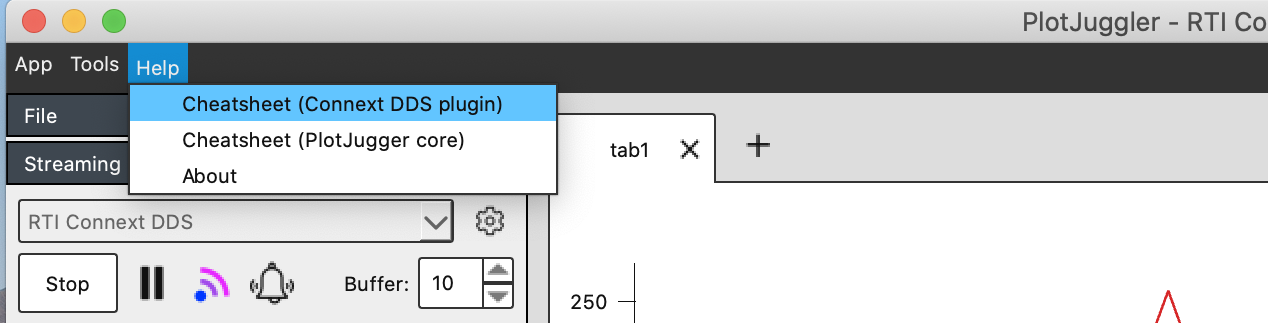
Figure 4.2 RTI Plugin Cheatsheet