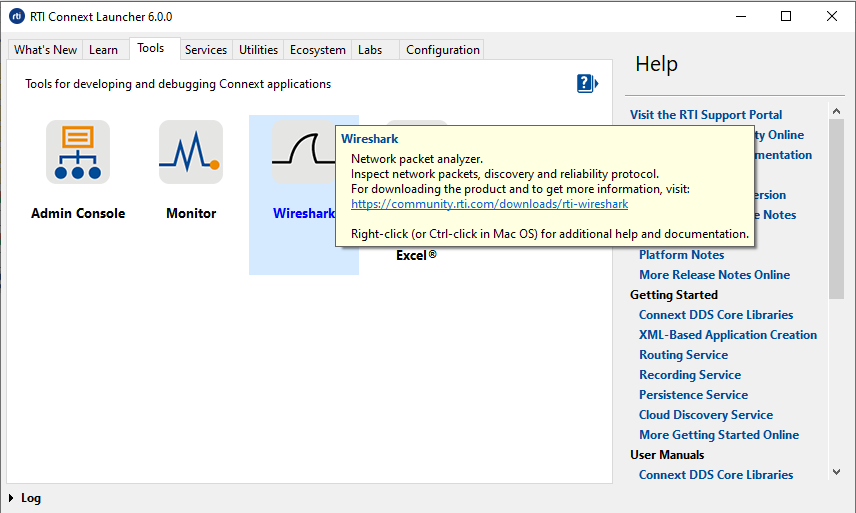1. Introduction¶
This document describes Wireshark® features that are useful when debugging RTI® Connext® DDS systems.
Wireshark® is a network-packet analyzer that supports many network protocols, including Real-Time Publish-Subscribe (RTPS), the wire protocol used by RTI Connext DDS.
Wireshark can be used to capture and analyze RTPS packets from Connext DDS applications. It supports RTPS 2.1 (and lower) and is specifically tailored to make RTPS packet analysis easier by including:
- A set of predefined filters to quickly select different groups of packets from the RTPS protocol.
- Coloring rules that highlight important RTPS packets. Packets not strictly related to Connext DDS traffic are grayed out.
- Support for dissecting RTI TCP messages. This includes RTI TCP Control messages as well as RTPS over RTI TCP.
Network packet and traffic analyzers are used during application development and distributed system configuration to monitor packets sent over the network. You can use filters to capture specific types of packets, then analyze the captured packets.
This document will help you use Wireshark to analyze RTPS packets. This analysis will give you information on two levels:
- A high-level look at the RTPS submessages that are flowing between your Connext DDS applications.
- A detailed look at the contents of individual packets.
Wireshark’s main window makes it easy to see both views.
1.1. Available Documentation¶
RTI Connext DDS Core Libraries User’s Manual: Provides details on the Connext DDS API and describes how RTPS packets are used by Connext DDS applications. In particular, you should review the Discovery chapter.
Open <NDDSHOME>/doc/manuals/connext_dds/RTI_ConnextDDS_CoreLibraries_UsersManual.pdf, where <NDDSHOME> is where you installed Connext DDS, or access it here: https://community.rti.com/documentation.
RTPS Specification: https://www.omg.org/spec/DDSI-RTPS/2.1
DDS Security Specification: https://www.omg.org/spec/DDS-SECURITY
Wireshark Release Notes: https://www.wireshark.org/docs/relnotes
Wireshark online help. There is extensive online help included with Wireshark. Select Help, Contents from the menu bar for a detailed user’s guide in HTML format.
Wireshark User’s Guide: https://www.wireshark.org/docs (Note that it may pertain to a slightly different version of Wireshark.)
1.2. How to Get Support¶
Technical support for Wireshark is provided by RTI; send email to support@rti.com.
Wireshark is an open source product. For information about Wireshark support, please visit https://www.wireshark.org/.
1.3. Installing Wireshark¶
Several versions of Wireshark are available for download.
- Stable version: https://www.wireshark.org
- Development version: https://www.wireshark.org/download/automated
Improvements and fixes included by the developers are available in the development version; however it might be safer to use the Stable Release (sometimes features like the I/O graph are not working in the development version at a given point in time).
If you want to use the user data dissection feature, it may not be in the Stable Release, see the note in User Data Dissection (Section 2.2).
1.4. Running Wireshark from RTI Launcher¶
Once installed, Wireshark is integrated with RTI Launcher and you can start it from the Tools tab.