7.12. Zero Copy Transfer¶
Zero Copy transfer enables RTI Connext Cert to transmit data samples without copying them internally, similar to Zero Copy Transfer Over Shared Memory in Connext Professional. This offers several benefits, including higher throughput of user data, reduced latency between DDS endpoints (compared to other transports that send serialized data, such as UDP), and decoupling sample size from latency. This is particularly useful in applications with large sample sizes, such as image or lidar point cloud data.
At a high level, Zero Copy transfer works by a DataWriter and DataReader accessing the same shared memory; see Figure 7.4 below. A Zero Copy-enabled DataWriter creates a structure in a shared memory region and allocates samples from its pool to shared memory. When samples are published by the DataWriter, matching DataReaders are notified via a transport that new samples are available in shared memory. The DataReader then accesses the samples in shared memory using the standard DDS read/take APIs. Note that the DataReader and DataWriter must be co-located—that is, within the same operating system instance.
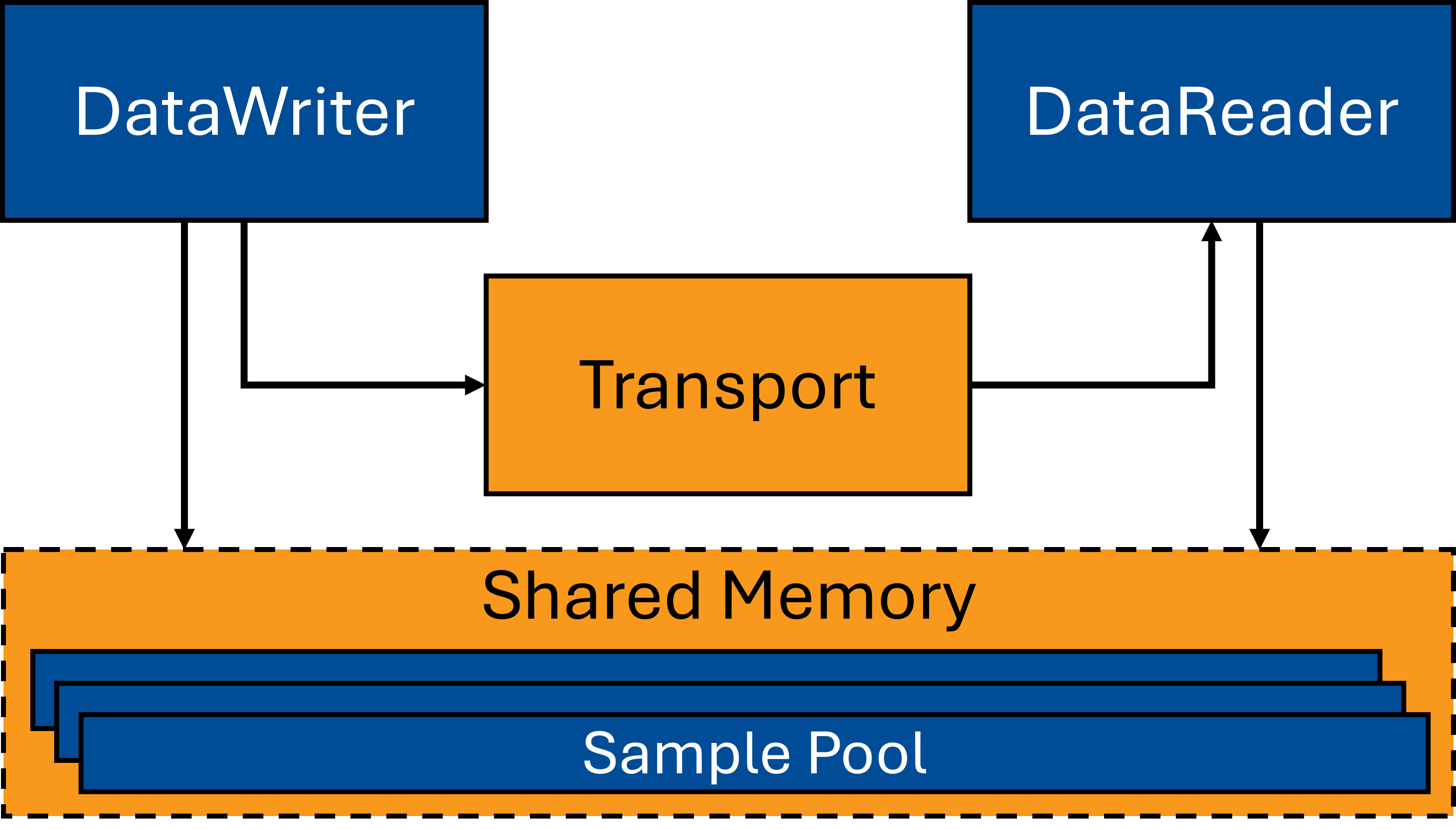
Figure 7.4 Zero Copy Transfer in Connext Cert¶
7.12.1. Compatibility¶
Note
In this documentation, we may refer to the Zero Copy transfer method in Connext Cert as “Zero Copy v2”. This is because Connext Cert contains a subset of features from Connext Micro, and Connext Micro has two different methods for performing Zero Copy transfer: v1 and v2. Connext Cert only supports Zero Copy v2.
Zero Copy v2 is compatible with Connext Micro applications IF they are also using the Zero Copy v2 method. However, Zero Copy v2 is NOT compatible with the Zero Copy v1 method in Connext Micro (sometimes referred to as “Zero Copy transfer over Shared Memory” in documentation) or the Shared Memory Transport (SHMEM). If you are unsure if your Connext Micro version supports Zero Copy v2, refer to the documentation in your Connext Micro installation.
Zero Copy v2 is NOT interoperable with the Zero Copy Transfer Over Shared Memory feature in Connext Professional.
7.12.2. Overview¶
Zero Copy samples reside in a shared memory region accessible from
multiple processes. When creating a
FooDataWriter
that supports Zero Copy transfer of user samples, a sample must be created
with a new non-DDS API (FooDataWriter_get_loan()).
This will return a
pointer A* to a sample Foo that lies inside a shared memory segment. A
reference to this sample will be sent to a receiving
FooDataReader
across the shared memory. This
FooDataReader
will attach to a shared memory segment, and a pointer B* to sample Foo will
be presented to you. Because the two processes share different memory
spaces, A* and B* will be different but they will point to the same place in
RAM.
This feature requires using new RTI DDS Extension APIs:
7.12.3. Getting started¶
To enable Zero Copy transfer, follow these steps:
Annotate your type with the
@transfer_mode(SHMEM_REF)annotation.Currently, variable-length types (strings and sequences) are not supported for types using this transfer mode when a type is annotated with the PLAIN language binding (e.g.,
@language_binding(PLAIN)in IDL).@transfer_mode(SHMEM_REF) struct HelloWorld { long id; char raw_image_data[1024 * 1024]; // 1 MB };
Register the Zero Copy v2 transport. References will be sent across this transport.
Create a FooDataWriter for the above type.
Get a loan on a sample using FooDataWriter_get_loan().
Write a sample using FooDataWriter_write().
For more information, see the example HelloWorld_zero_copy, or generate
an example for a type annotated with @transfer_mode(SHMEM_REF):
rtiddsgen -example -micro -language C HelloWorld.idl
7.12.3.1. Writing samples¶
The following code illustrates how to write samples annotated with
@transfer_mode(SHMEM_REF):
for (int i = 0; i < 10; i++)
{
Foo* sample;
DDS_ReturnCode_t dds_rc;
/* NEW API
IMPORTANT - call get_loan each time when writing a NEW sample
*/
dds_rc = FooDataWriter_get_loan(hw_datawriter, &sample);
if (dds_rc != DDS_RETCODE_OK)
{
printf("Failed to get a loan\n");
return -1;
}
/* After this function returns with DDS_RETCODE_OK,
* the middleware owns the sample
*/
dds_rc = FooDataWriter_write(hw_datawriter, sample, &DDS_HANDLE_NIL);
}
7.12.3.2. Reading samples¶
The following code illustrates how to read samples annotated with
@transfer_mode(SHMEM_REF):
DDS_ReturnCode_t dds_rc;
dds_rc = FooDataReader_take(...)
/* process sample here */
/* NEW API
IMPORTANT - is_data_consistent will always return true when ZC v2 is being used
*/
dds_rc = FooDataReader_is_data_consistent(hw_reader,
&is_data_consistent,
sample,sample_info);
if (dds_rc == DDS_RETCODE_OK)
{
if (is_data_consistent)
{
/* Sample is consistent. Processing of sample is valid */
}
else
{
/* Sample is NOT consistent. Any processing of the sample should
* be discarded and considered invalid.
*/
}
}
7.12.4. Synchronizing samples¶
Zero Copy v2 provides synchronization between the DataWriter and DataReader. Since the queue size is limited, samples are reused once the queue is full. However, if a DataWriter modifies a sample before the DataReader has accessed it, that sample will not be presented to you. Additionally, samples currently being read by the DataReader are locked, preventing the DataWriter from accessing them.
Consider the following example with max_samples = 1 (internally, the
middleware will allocate 2 samples):
ddsrc = FooDataWriter_get_loan(dw, &sample); /* returns pointer to sample 1 */
sample->value = 10000;
ddsrc = FooDataWriter_write(datawriter, sample, &DDS_HANDLE_NIL);
ddsrc = FooDataWriter_get_loan(dw, &sample); /* returns pointer to sample 2 */
sample->value = 20000;
ddsrc = FooDataWriter_write(datawriter, sample, &DDS_HANDLE_NIL);
/* Both samples are now available to the user, but the Reader may not have accessed them yet. */
ddsrc = FooDataWriter_get_loan(dw, &sample); /* returns pointer to sample 1 */
sample->value = 30000;
ddsrc = FooDataWriter_write(datawriter, sample, &DDS_HANDLE_NIL);
If the DataReader takes all the samples:
FooDataReader_take(reader,
&sample_seq, &info_seq,
DDS_LENGTH_UNLIMITED,
DDS_ANY_SAMPLE_STATE,
DDS_ANY_VIEW_STATE,
DDS_ANY_INSTANCE_STATE);
It will only receive two samples with values of 20000 and 30000,
respectively.
If you are currently accessing both samples by calling
FooDataReader_read()
or FooDataReader_take(),
they will be locked. Any attempt to call
FooDataWriter_get_loan()
on the DataWriter will result in an
OUT_OF_RESOURCES error.
7.12.5. Caveats¶
After you call FooDataWriter_write(), the middleware takes ownership of the sample. It is no longer safe to make any changes to the sample that was written. If, for whatever reason, you call FooDataWriter_get_loan() but never write the sample, you must call FooDataWriter_discard_loan() to return the sample back to the FooDataWriter. Otherwise, subsequently calling FooDataWriter_get_loan() may fail, because the FooDataWriter has no samples to loan.
The current maximum supported sample size is a little under the maximum value of a signed 32-bit integer. For that reason, do not use any samples greater than 2000000000 bytes.