APIs related to RTI Connext Durability and Persistence.
APIs related to RTI Connext Durability and Persistence.
RTI Connext offers the following mechanisms for achieving durability and persistence:
To use the first two features, you need a relational database, which is not included with RTI Connext. Supported databases are listed in the Release Notes.
The third feature, provided by RTI Persistence Service, can use the filesystem or a relational database to persist information.
These three features can be used separately or in combination.
Durable Writer History
This feature allows a dds::pub::DataWriter to locally persist its local history cache so that it can survive shutdowns, crashes and restarts. When an application restarts, each dds::pub::DataWriter that has been configured to have durable writer history automatically loads all the data in its history cache from disk and can carry on sending data as if it had never stopped executing. To the rest of the system, it will appear as if the dds::pub::DataWriter had been temporarily disconnected from the network and then reappeared.
Durable Reader State
This feature allows a dds::sub::DataReader to locally persists its state and remember the sequence numbers it has already received. When an application restarts, each dds::sub::DataReader that has been configured to have durable reader state automatically loads its state from disk and can carry on receiving data as if it had never stopped executing. Data that had already been received by the dds::sub::DataReader before the restart will will not be provided to the application again.
- See also
- Configuring Durable Reader State
Data Durability
This feature is a full implementation of the OMG DDS Persistence Profile. The DURABILITY QoS lets an application configure a dds::pub::DataWriter such that the information written by the dds::pub::DataWriter survives beyond the lifetime of the dds::pub::DataWriter. In this manner, a late-joining dds::sub::DataReader can subscribe and receive the information even after the dds::pub::DataWriter application is no longer executing. To use this feature, you need RTI Persistence Service – an optional product that can be purchased separately.
Durability and Persistence Based on Virtual GUID
Every modification to the global dataspace made by a dds::pub::DataWriter is identified by a pair (virtual GUID, sequence number).
- The virtual GUID (Global Unique Identifier) is a 16-byte character identifier associated with a dds::pub::DataWriter or dds::sub::DataReader; it is used to uniquely identify this entity in the global data space.
- The sequence number is a 64-bit identifier that identifies changes published by a specific dds::pub::DataWriter.
Several dds::pub::DataWriter entities can be configured with the same virtual GUID. If each of these dds::pub::DataWriter entities publishes a sample with sequence number '0', the sample will only be received once by the dds::sub::DataReader entities subscribing to the content published by the dds::pub::DataWriter entities.
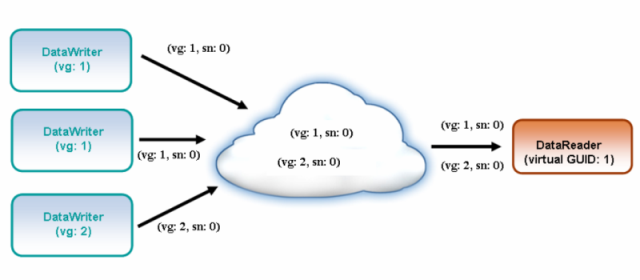
RTI Connext also uses the virtual GUID (Global Unique Identifier) to associate a persisted state (state in permanent storage) to the corresponding DDS entity.
For example, the history of a dds::pub::DataWriter will be persisted in a database table with a name generated from the virtual GUID of the dds::pub::DataWriter. If the dds::pub::DataWriter is restarted, it must have associated the same virtual GUID to restore its previous history.
Likewise, the state of a dds::sub::DataReader will be persisted in a database table whose name is generated from the dds::sub::DataReader virtual GUID
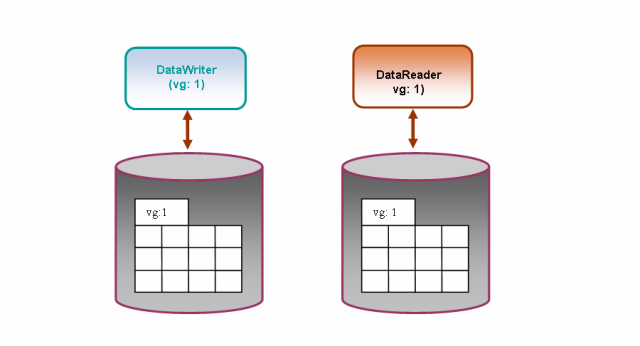
A dds::pub::DataWriter's virtual GUID can be configured using rti::core::policy::DataWriterProtocol::virtual_guid. Similarly, a dds::sub::DataReader's virtual GUID can be configured using rti::core::policy::DataReaderProtocol::virtual_guid.
The dds::topic::PublicationBuiltinTopicData and dds::topic::SubscriptionBuiltinTopicData structures include the virtual GUID associated with the discovered publication or subscription.
Refer to the User's Manual for additional use cases.
- See also
- rti::core::policy::DataWriterProtocol::virtual_guid rti::core::policy::DataReaderProtocol::virtual_guid.
Configuring Durable Writer History
To configure a dds::pub::DataWriter to have durable writer history, use the PROPERTY QoS policy associated with the dds::pub::DataWriter or the dds::domain::DomainParticipant.
Properties defined for the dds::domain::DomainParticipant will be applied to all the dds::pub::DataWriter objects belonging to the dds::domain::DomainParticipant, unless the property is overwritten by the dds::pub::DataWriter.
- See also
- rti::core::policy::Property
The following table lists the supported durable writer history properties.
| Property | Description |
|---|---|
| dds.data_writer.history.plugin_name | Must be set to "dds.data_writer.history.odbc_plugin.builtin" to enable durable writer history in the DataWriter. This property is required. |
| dds.data_writer.history.odbc_plugin.builtin.dsn | The ODBC DSN (Data Source Name) associated with the database where the writer history must be persisted. This property is required. |
| dds.data_writer.history.odbc_plugin.builtin.driver | This property tells RTI Connext which ODBC driver to load. If the property is not specified, RTI Connext will try to use the standard ODBC driver manager library: UnixOdbc (odbc32.dll) on Linux systems; the Windows ODBC driver manager (libodbc.so) on Windows systems. |
| dds.data_writer.history.odbc_plugin.builtin.username | Configures the username used to connect to the database. This property is not used if it is unspecified. There is no default value. |
| dds.data_writer.history.odbc_plugin.builtin.password | Configures the password used to connect to the database. This property is not used if it is unspecified. There is no default value. |
| dds.data_writer.history.odbc_plugin.builtin.shared | If set to 1, RTI Connext creates a single connection per DSN that will be shared across DataWriters within the same Publisher. If set to 0 (the default), a dds::pub::DataWriter will create its own database connection. Default: 0 |
| dds.data_writer.history.odbc_plugin.builtin.instance_cache_max_size | These properties configure the resource limits associated with the ODBC writer history caches. To minimize the number of accesses to the database, RTI Connext uses two caches, one for samples and one for instances. The initial and maximum sizes of these caches are configured using these properties. The resource limits initial_instances, max_instances, initial_samples, max_samples and max_samples_per_instance in the dds::core::policy::ResourceLimits are used to configure the maximum number of samples and instances that can be stored in the relational database. Default: dds::core::policy::ResourceLimits::max_instances |
| dds.data_writer.history.odbc_plugin.builtin.instance_cache_init_size | See description above. Default: dds::core::policy::ResourceLimits::initial_instances |
| dds.data_writer.history.odbc_plugin.builtin.sample_cache_max_size | See description above. Default: 32 (the minimum) |
| dds.data_writer.history.odbc_plugin.builtin.sample_cache_init_size | See description above. Default: 32 |
| dds.data_writer.history.odbc_plugin.builtin.restore | This property indicates whether or not the persisted writer history must be restored once the dds::pub::DataWriter is restarted. If the value is 0, the content of the database associated with the dds::pub::DataWriter being restarted will be deleted. If the value is 1, the dds::pub::DataWriter will restore its previous state from the database content. Default: 1 |
| dds.data_writer.history.odbc_plugin.builtin.in_memory_state | This property determines how much state will be kept in memory by the ODBC writer history in order to avoid accessing the database. When in_memory_state is equal to 1, instance_cache_max_size is always equal to dds::core::policy::ResourceLimits::max_instances (it cannot be changed). In addition, the ODBC writer history will keep in memory a fixed state overhead of 24 bytes per sample. In this operating mode, the ODBC writer history provides the best performance. However, the restore operation will be slower and the maximum number of samples that the writer history can manage will be limited by the available physical memory. If in_memory_state is equal to 0, all the state will be kept in the underlying database. In this operating mode, the maximum number of samples in the writer history will not be limited by the physical memory available unless the underlying database is an in-memory database (TimesTen). Default: 1 |
Configuring Durable Reader State
To configure a dds::sub::DataReader with durable reader state, use the PROPERTY QoS policy associated with the dds::sub::DataReader or dds::domain::DomainParticipant.
A property defined in the dds::domain::DomainParticipant will be applicable to all the dds::sub::DataReader belonging to the dds::domain::DomainParticipant unless it is overwritten by the dds::sub::DataReader.
- See also
- rti::core::policy::Property
The following table lists the supported durable reader state properties.
| Property | Description |
|---|---|
| dds.data_reader.state.odbc.dsn | The ODBC DSN (Data Source Name) associated with the database where the dds::sub::DataReader state must be persisted. This property is required. |
| dds.data_reader.state.filter_redundant_samples | To enable durable reader state, this property must be set to 1. Otherwise, the reader state will not be kept and/or persisted. When the reader state is not maintained, RTI Connext does not filter duplicate samples that may be coming from the same virtual writer. By default, this property is set to 1. |
| dds.data_reader.state.odbc.driver | This property is used to indicate which ODBC driver to load. If the property is not specified, RTI Connext will try to use the standard ODBC driver manager library: UnixOdbc (odbc32.dll) on Linux systems; the Windows ODBC driver manager (libodbc.so) on Windows systems). |
| dds.data_reader.state.odbc.username | This property configures the username used to connect to the database. This property is not used if it is unspecified. There is no default value. |
| dds.data_reader.state.odbc.password | This property configures the password used to connect to the database. This property is not used if it is unspecified. There is no default value. |
| dds.data_reader.state.restore | This property indicates if the persisted dds::sub::DataReader state must be restored or not once the dds::sub::DataReader is restarted. If this property is 0, the previous state will be deleted from the database. If it is 1, the dds::sub::DataReader will restore its previous state from the database content. Default: 1 |
| dds.data_reader.state.checkpoint_frequency | This property controls how often the reader state is stored in the database. A value of N means to store the state once every N samples. A high value will provide better performance. However, if the reader is restarted it may receive some duplicate samples. These samples will be filtered by the middleware and they will not be propagated to the application. Default: 1 |
| dds.data_reader.state.persistence_service.request_depth | This property indicates the number of most recent historical samples that the persisted dds::sub::DataReader wants to receive when it starts up. Default: 0 |
Configuring Data Durability
RTI Connext implements dds::core::policy::DurabilityKind::TRANSIENT and dds::core::policy::DurabilityKind::PERSISTENT durability using RTI Persistence Service, available for purchase as a separate RTI product.
For more information on RTI Persistence Service, refer to the User's Manual, or the RTI Persistence Service API Reference HTML documentation.
- See also
- DURABILITY