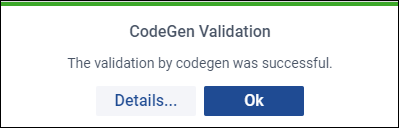2.6. XML Validation
2.6.1. Automatic Validation
By default, System Designer automatically validates the XML files added to a project against Code Generator. Validation occurs on opening an existing project and when importing an XML file to a project. To disable automatic XML validation, go to Projects > Properties > Advanced, then uncheck Enable XML validation when opening or importing a file.
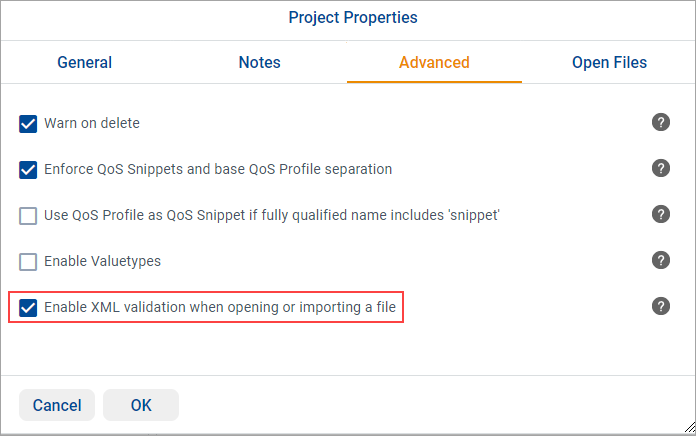
2.6.2. Manual Validation
System Designer includes an option to manually validate any XML file against Code Generator. To validate a file, select the XML view, select the XML file from the list of files used by the current project, then click the Check with CodeGen button.
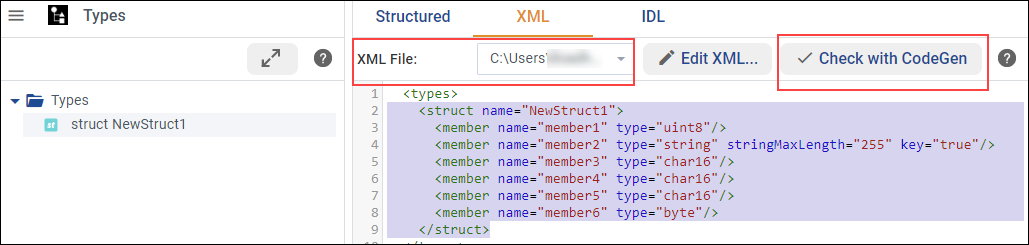
Code Generator will generate code with the file that is selected in the XML File drop-down menu. The result of this operation will be shown once Code Generator finishes parsing the input file.