2.4.8.5. Match Analyses View¶
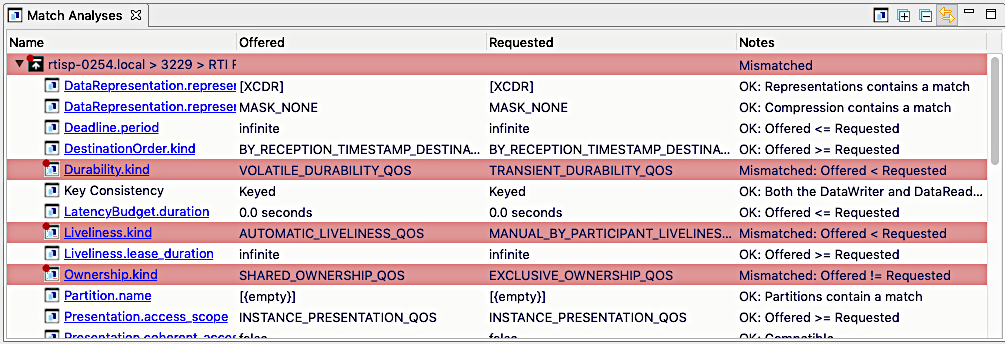
2.4.8.5.1. Overview¶
The match analyses view presents a hierarchical view of one or more match analyses for the selected entity. Currently, match analysis is performed by matching quality of service (QoS) values for DataReaders and Data Writers as well as for DomainParticipants using transport settings.
Name - The name of entity to which the selected entity is being compared or the name of the match criterion for this row. If the row is highlighted as a link, clicking on it will open a web page with a more detailed description of the matching rules (Note: this feature requires a connection to the internet as the web pages are retrieved from RTI’s Community Portal).
Offered - The value supplied by the DataWriter or DomainParticipant for the match criterion.
Requested - The value supplied by the DataReader or DomainParticipant for the match criterion.
Notes - This cell indicates the state (Mismatched or OK) as well as further details about the match criterion.
2.4.8.5.2. Toolbar¶
The toolbar in this view contains controls to:
 Toggle this button to show/hide mismatches from the view. When unselected (the default), both mismatches and matches are displayed in the view. If selected, then only mismatched entries are displayed. Note that changes to this setting will be preserved and restored the next time the Admin Console is run.
Toggle this button to show/hide mismatches from the view. When unselected (the default), both mismatches and matches are displayed in the view. If selected, then only mismatched entries are displayed. Note that changes to this setting will be preserved and restored the next time the Admin Console is run. Expand all tree nodes.
Expand all tree nodes. Collapse all tree nodes.
Collapse all tree nodes. Link with selection - Toggling this button will link/unlink this view to/from displaying information about the current selection. One way to use this feature is to select something and then unlink this view from the selection. Then, a new instance of this view can be created and a populated with a new selection. Data can then be compared between the first and second selection.
Link with selection - Toggling this button will link/unlink this view to/from displaying information about the current selection. One way to use this feature is to select something and then unlink this view from the selection. Then, a new instance of this view can be created and a populated with a new selection. Data can then be compared between the first and second selection.Minimize and maximize the view.