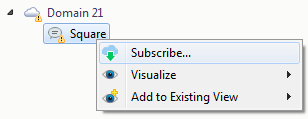3.2.1. Subscribe/Unsubscribe to a Topic¶
3.2.1.1. Subscribe to a Topic¶
To visualize data from a DDS Topic, Admin Console must subscribe to that Topic. A Topic can be subscribed to from many places:
Subscribe…, Visualize and Add to Existing View context menus are available for Topic, DataWriter and DataReader entities. If the Topic has already been subscribed to, it cannot be subscribed to again until it has been unsubscribed.
In an individual data visualization view’s configuration dialog, selecting an unsubscribed Topic will open the Create Subscription Dialog.
Admin Console, by default, will automatically subscribe to the Topics that had been subscribed to at the time when it exited. This functionality can be adjusted in the Preferences.
When subscribing to a Topic, the Create Subscription Dialog will open, so you can configure the subscription.
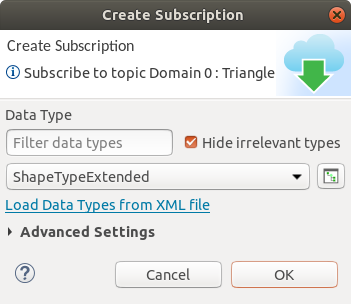
3.2.1.2. Unsubscribe to a Topic¶
Right-clicking on a subscribed Topic, DataWriter, or DataReader, and then selecting Unsubscribe will unsubscribe Admin Console from the Topic. The previous subscription settings are cached in memory and will be restored in future invocations of the Create Subscription Dialog for that Topic.