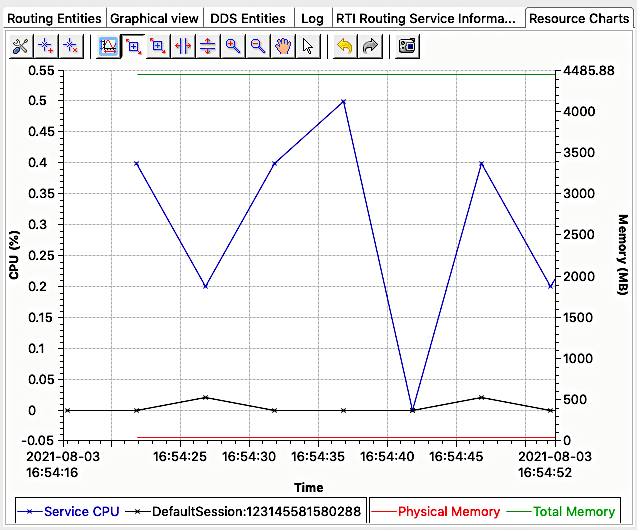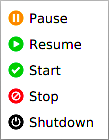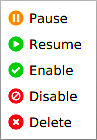2.4.8.13. Routing Service View (6.0.0 and later)¶
The Routing Service view for versions 6.0.0 and later is a Process View with additional specific controls. Please refer to the Process View for details on the common displays.
2.4.8.13.1. Routing Entities¶
The Routing Entities tab (below) contains four sub-views: a graph, statistics, configuration, and a hierarchical (tree) view.
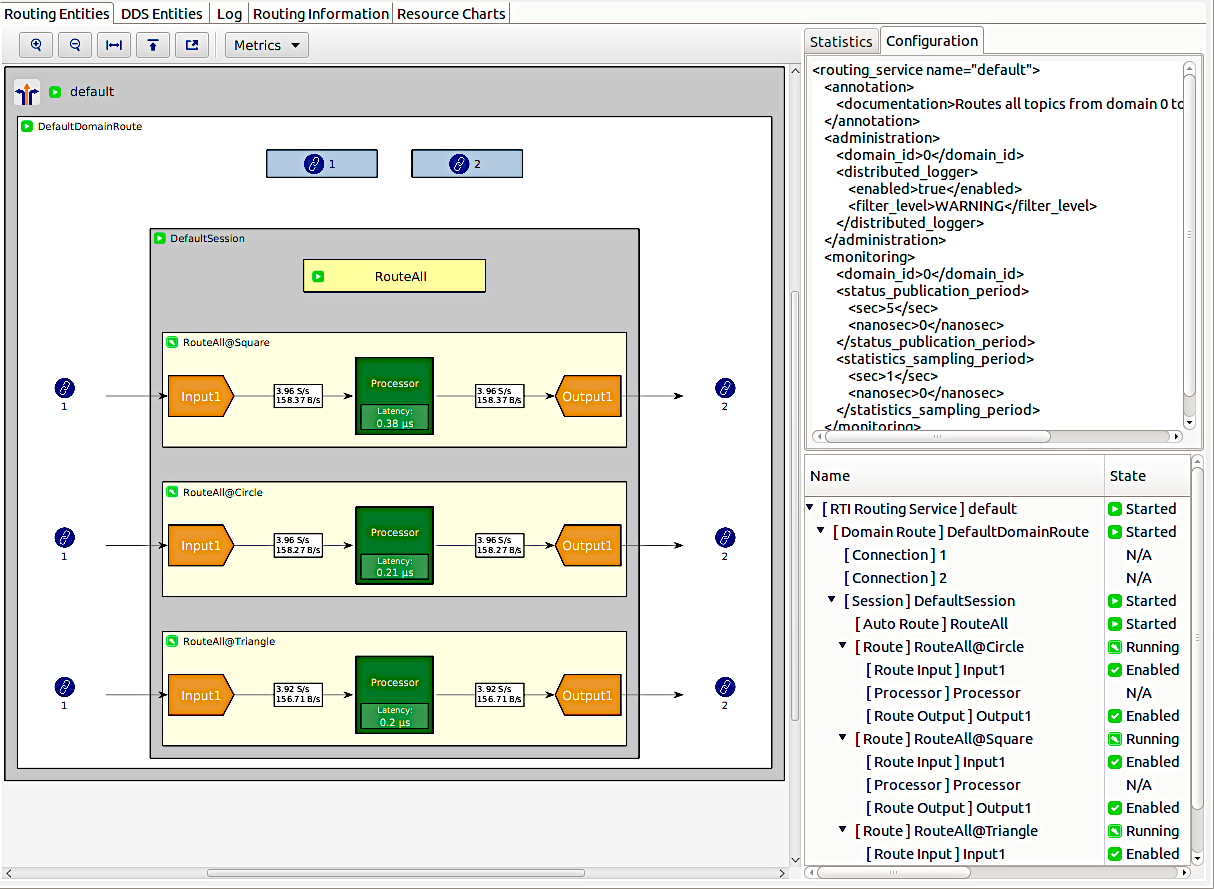
2.4.8.13.2. Graph View¶
The graph view (left side of the entities screenshot) shows Routing Service’s internal entities. It is interactive: each entity can be clicked, causing the statistics and configuration views to update their displays with information corresponding to that entity.
Right-clicking brings up a menu of commands that can be sent to the service.
Routing service graph menu |
Routing entities graph menu |
|---|---|
|
|
The above left menu is for the service; the one on the right is for the other entities (which provide administration capability). These commands are always available, regardless of the state of the service or whether remote administration is enabled.
2.4.8.13.3. Configuration View¶
The configuration view displays configuration data for the selected service entity. Note that the XML displayed may not exactly match the original configuration file's content. Also please note that the configuration is shown only for the selected entity and does not include sub-entities. This means, for example, that you cannot simply copy the service configuration XML to a file and use it directly.
2.4.8.13.4. Hierarchical (tree) View¶
This view contains columns that display the state, throughput, and latency data for the service. This view can also be used to select entities (which cross-highlight in the graph view), so you can inspect their configuration or statistics.
2.4.8.13.5. Statistics View¶
The statistics view displays state and performance data for the selected service entity. It overlaps with the information in the tree view, but is primarily intended to be used with the graph.
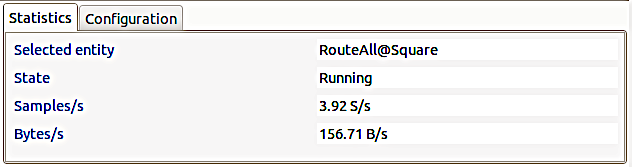
2.4.8.13.6. Resource Charts¶
The Resource Charts tab shows the CPU and memory consumption of the service over time.