2.2. Create a New Project
After you select Create New…, you will see this dialog:
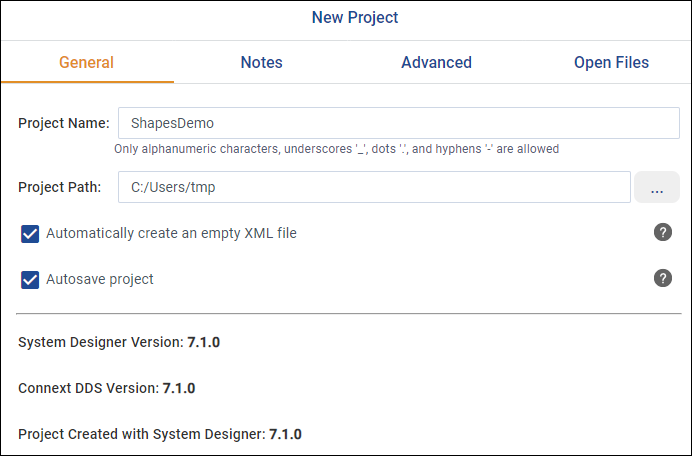
You can choose a name and select the Project Path by clicking
![]() .
.
Press OK, and System Designer will create a new project and present you with the main UI where you can start designing your system.
When you create a new project, System Designer creates a project
(.rtisdproj) file and if you checked the option when creating the
project, an empty XML file. You can use System Designer to add components to the file.
You can work on your project wherever you want. System Designer finds default profiles and files in your Connext DDS installation for you.