2.4.5. Define Plugins
The Plugin view allows you to define the pluggable components specific to a Routing Service. These plugins are:
Organized in Plugin Libraries.
Categorized and configured based on the source language. Routing Service supports C/C++ and Java plugins.
To add a new Plugin Library to your model, click the ![]() button
while Plugin Libraries is selected or right-click Plugin Libraries in the tree
and select Add Plugin Library:
button
while Plugin Libraries is selected or right-click Plugin Libraries in the tree
and select Add Plugin Library:
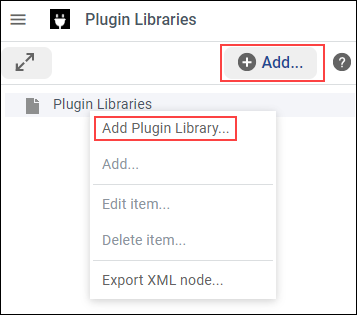
To add a Plugin Library, enter the Library Name and the destination file:
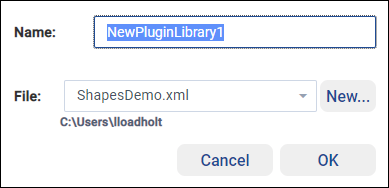
Then you can add any of the available plugins to the newly created Library by
using the ![]() button or by right-clicking on the Plugin Library
in the tree and selecting Add:
button or by right-clicking on the Plugin Library
in the tree and selecting Add:
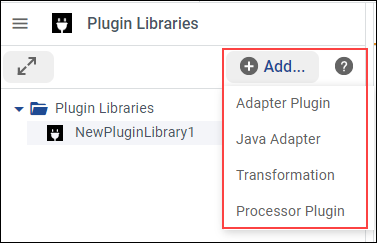
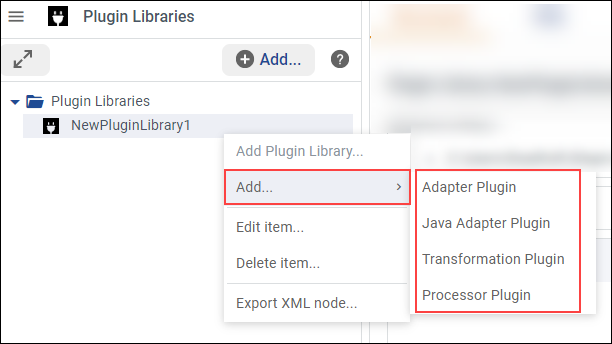
When a Plugin is selected, you can set all the configuration of each different plugin language in the Structured view:
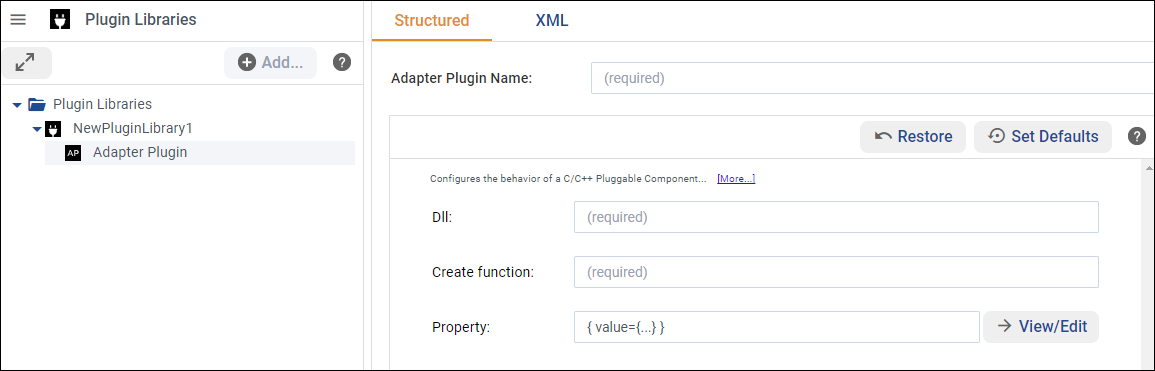
See Plugin Management (Configuration) in the RTI Routing Service User’s Manual for more information on the configuration available for each plugin language.