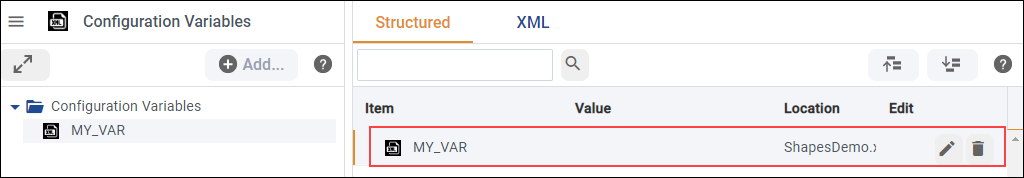2.4.7. Define User Environment variables
The Configuration Variables view allows you to assign default values to the XML variables.
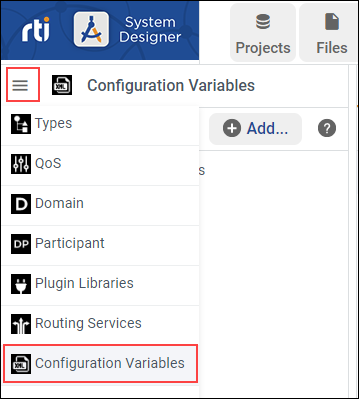
To add a new Configuration Variable to your model, click the ![]() button while Configuration Variables is selected or right-click Configuration
Variables in the tree and select Add Variable…:
button while Configuration Variables is selected or right-click Configuration
Variables in the tree and select Add Variable…:
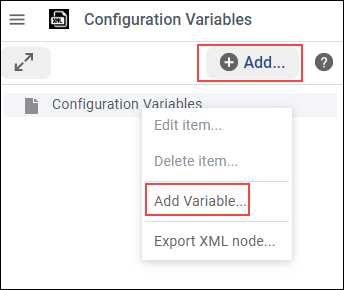
A pop-up window will appear, where you can enter the Configuration Variable name, and the value of such variable:
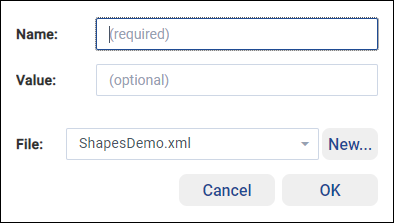
When a Configuration Variable is added, you can see them in the Structured view: